Below are steps I went though to create a new database table in Magento 2 / Adobe Commerce
Create a module
You can add to your existing module or follow this blog to create a module
Create a db schema
Refernce https://devdocs.magento.com/guides/v2.4/extension-dev-guide/declarative-schema/db-schema.html
Path will be similar path to this app\code\AzCodez\CustomerViewing\etc\db_schema.xml
Add this code to setup your table. Modify table names, columns, types to suit your own
<?xml version="1.0"?>
<!-- Database schema -->
<schema xmlns:xsi="http://www.w3.org/2001/XMLSchema-instance" xsi:noNamespaceSchemaLocation="urn:magento:framework:Setup/Declaration/Schema/etc/schema. xsd">
<table name="az_codez_followers" resource="default" engine="innodb" comment="Azcodez followers">
<column xsi:type="int" name="follower_id" padding="19" unsigned="true" nullable="false" identity="true" comment="Follower id"/>
<column xsi:type="text" name="name" nullable="false" comment="Follower Name"/>
<column xsi:type="text" name="email" nullable="false" comment="Follower Contact"/>
<constraint xsi:type="primary" referenceId="PRIMARY">
<column name="follower_id"/>
</constraint>
</table>
</schema>
Generate generate db_schema_whitelist.json
docker-compose run --rm deploy magento-command setup:db-declaration:generate-whitelist
Redeploy
Find your table and see if it worked eg.
Select * From az_codez_followers;
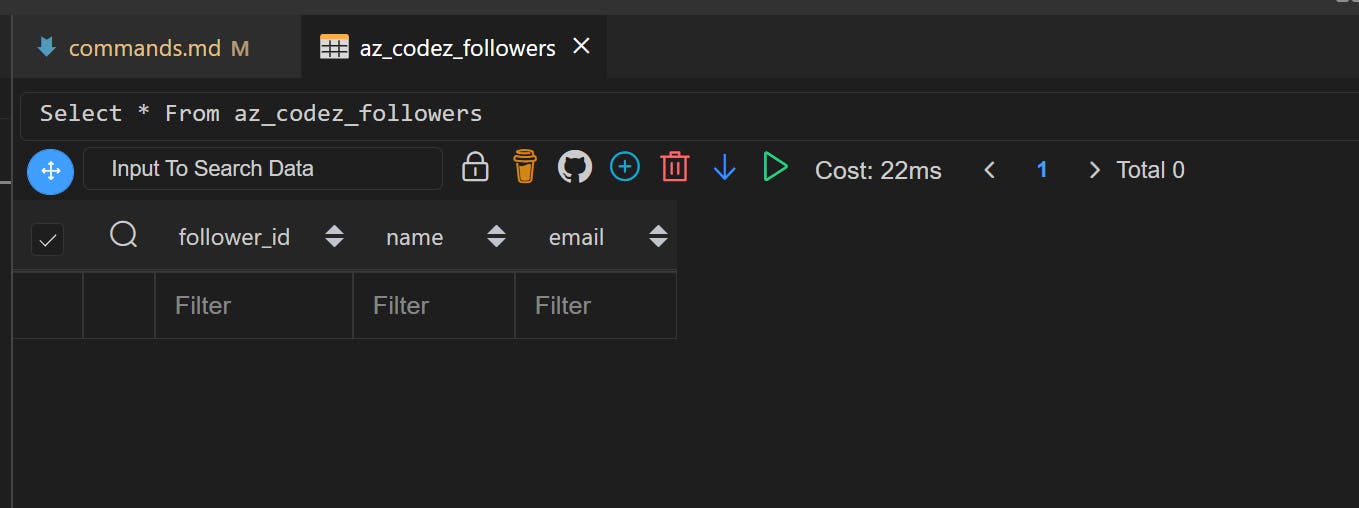
Shameless Plugs
- Join me and invest commission-free with Freetrade. Get started with a free share worth £3-£200.
- Start a blog on Hashnode
- Transfer money internationally with Wise
Credits
Feel free to comment with questions or feedback✌️
Happy coding,
Az 👨🏾💻