Magento 2: Create a module in Magento 2
A module is needed for any custom code you need to add to your Magento 2 instance. Below is steps on how to create a module
A module is needed for your custom code to run in magento. Say you want to change some magento code or add your own code. you need a module. This is best practice and this is how a module works.
Below steps creates a dummy module called AzCodez_MagentoTraining
Create a folder app/code/AzCodez/MagentoTraining
Create a file app/code/AzCodez/MagentoTraining/etc/module.xml
Add code below
<?xml version="1.0"?>
<!-- Module AzCodez_MagentoTraining -->
<config xmlns:xsi="http://www.w3.org/2001/XMLSchema-instance" xsi:noNamespaceSchemaLocation="urn:magento:framework:Module/etc/module.xsd">
<module name="AzCodez_MagentoTraining" setup_version="0.0.1">
<!-- Add modules that this module dependent on
<sequence>
<module name="Magento_Catalog"/>
</sequence>
-->
</module>
</config>
- Add a registration file app/code/AzCodez/MagentoTraining/registration.php
- Add code below
<?php
/**
* Module AzCodez_MagentoTraining
*/
\Magento\Framework\Component\ComponentRegistrar::register(
\Magento\Framework\Component\ComponentRegistrar::MODULE,
'AzCodez_MagentoTraining',
__DIR__
);
- Run following commands from your root folder
php bin/magento setup:upgrade php bin/magento module:enable AzCodez_MagentoTraining- If you are running Magento cloud run
docker-compose run --rm deploy cloud-deploy docker-compose run --rm deploy magento-command module:enable AzCodez_MagentoTraining
- If you are running Magento cloud run
- If you get 'No modules were changed.' Your module is now installed!
Double check its installed properly by searching AzCodez_MagentoTraining in your app\etc\config.php
If you get error module not found
- Double check where you put the module.xml and registration.php
- module.xml goes under etc folder and registration goes in root of MagentoTraining folder
Now you can create your own module by Modifing 'AzCodez' and 'MagentoTraining' in above instructions to your own preference
If this didn't please comment and I will try help you.
Remember to like, post a comment and share this blog if this worked for you.
Happy Coding :)
Asrin
If this helped you consider buying me a coffee :)
References
- See Link to relevant Magento Docs for more information
- Image from - repository-images.githubusercontent.com/288..