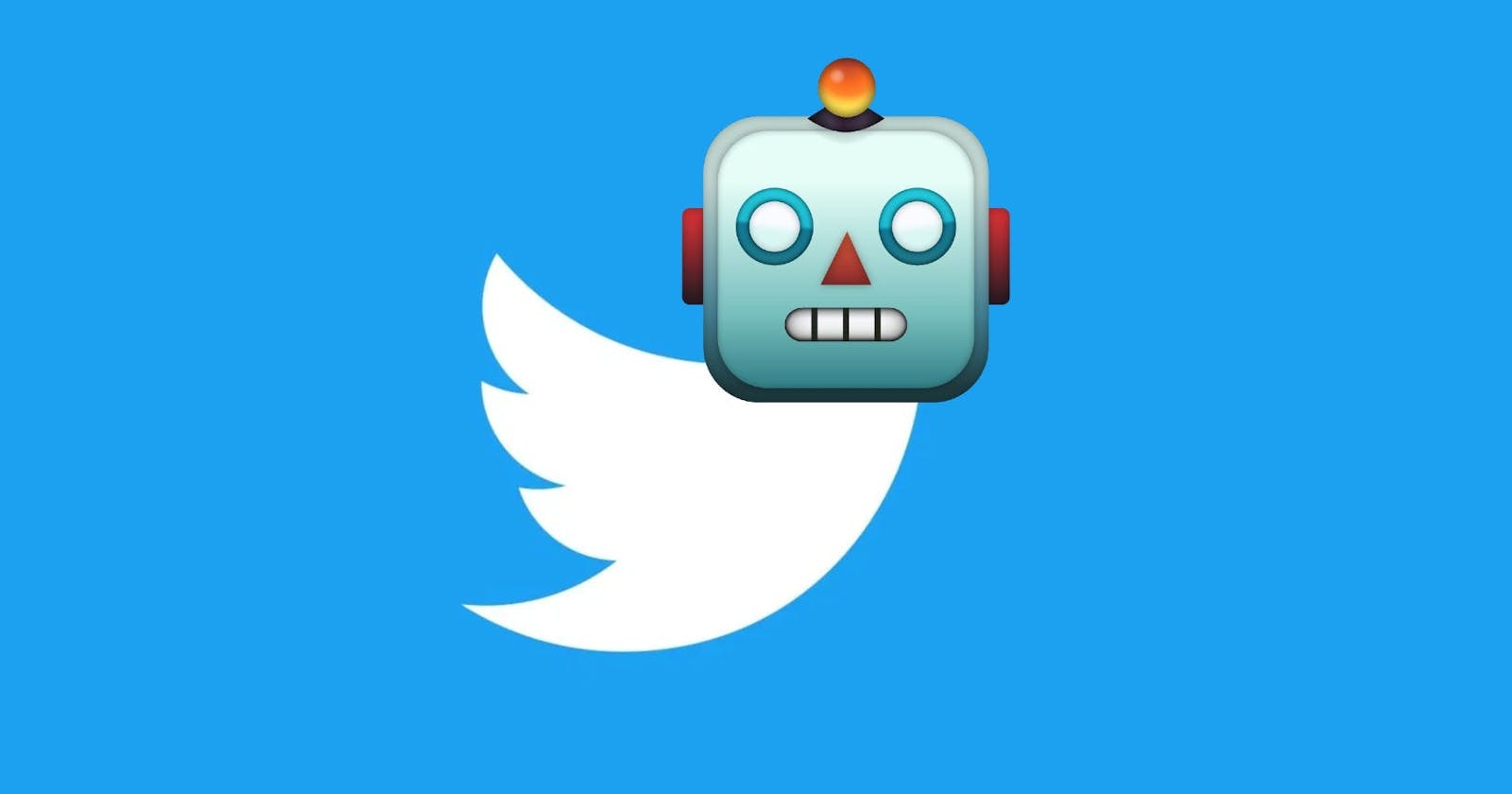Twitter tweet bot using GitHub Actions
Update Twitter status automatically using GitHub Actions
This is how I created a GitHub Action that sends tweets to my Twitter automaticly
Twitter Authentification
Log into your Twitter account
Register as Twitter dev
Once approved create a new app
- developer.twitter.com/en/portal/apps/new
- Name your twitter bot
You should have keys now
Create new repo in github
- Save your twitter keys to your GitHub repository secrets
- Click on settings > secrets in your repository
- Add the keys from your twitter app you created
- Name them as close as twitter state so you can recall them later easily
- eg.
TWITTER_API_KEY API_KEY_SECRET TIH_BEARER_TOKEN - Also create more keys by clicking new access token and secret and save all these values
Create a GitHub Action
- Create a new file in your GitHub repo like this path
twitterBot/.github/workflows/twitterBot.yml
Add the below code to file
# This is a basic workflow to help you get started with Actions
name: TwitterBot
# Controls when the action will run.
on:
# Triggers the workflow on push or pull request events but only for the main branch
push:
branches: [ main ]
schedule:
- cron: '0 16 * * *'
# Allows you to run this workflow manually from the Actions tab
workflow_dispatch:
# A workflow run is made up of one or more jobs that can run sequentially or in parallel
jobs:
# This workflow contains a single job called "build"
build:
# The type of runner that the job will run on
runs-on: ubuntu-latest
steps:
#Tweet to twitter https://github.com/marketplace/actions/tweet-to-twitter
- name: TweetToTwitter
uses: InfraWay/tweet-action@v1.0.1
with:
status: Test Tweet
api_key: ${{ secrets.TWITTER_API_KEY }}
api_key_secret: ${{ secrets.API_KEY_SECRET }}
access_token: ${{ secrets.BEARER_TOKEN }}
access_token_secret: ${{ secrets.BEARER_TOKEN }}
Commit your changes
Click actions and see your GitHub action build
If you get this error
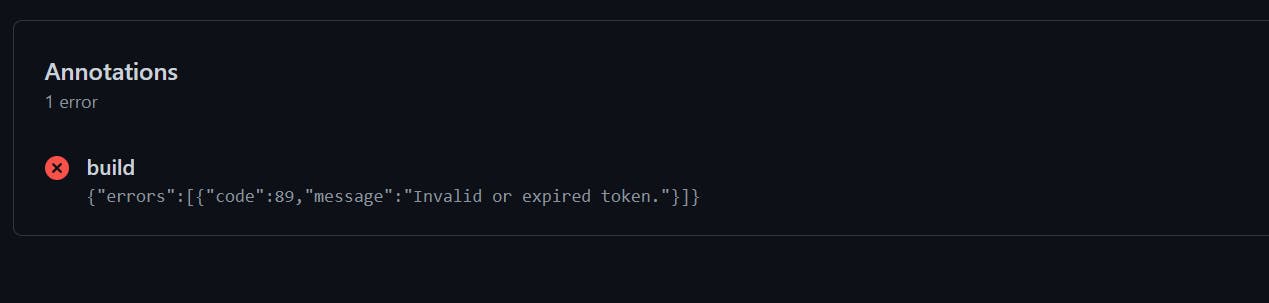
- Your keys arnt set correctly
- Re generate your keys in twitter and reset them in your github repository secrets
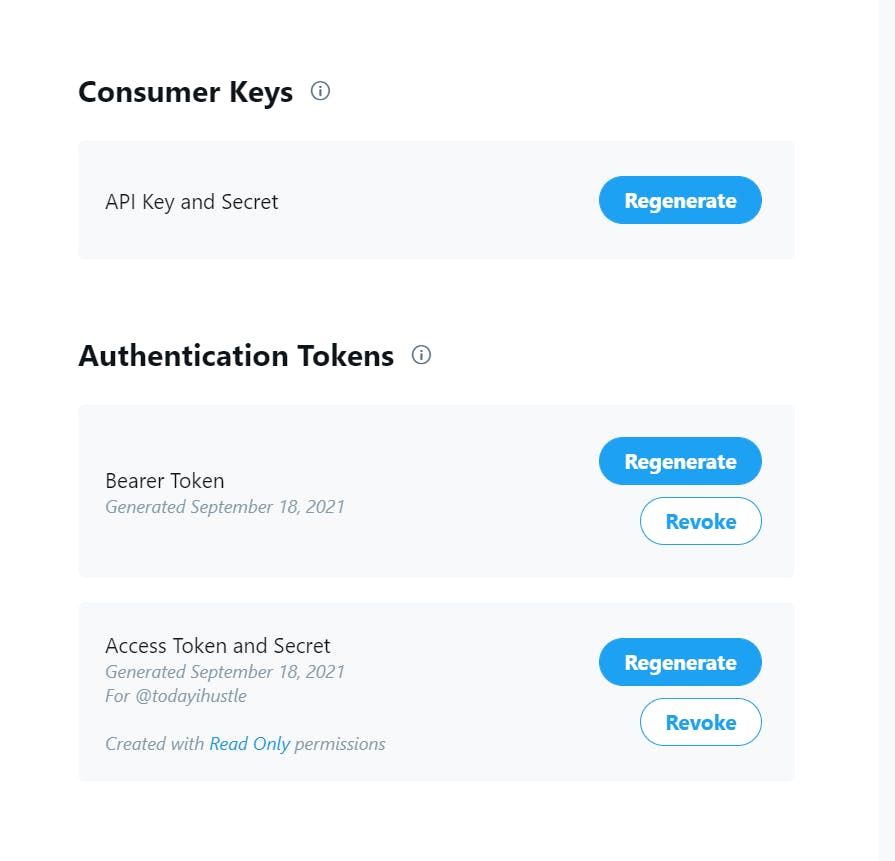
Re run job or add empty space commit to your yml file and push commit. The action is set to build on push at the moment.
If you get this error
Error: {"request":"\/1.1\/statuses\/update.json","error":"Read-only application cannot POST."}- Set your twitter app to be able to write posts
- Twitter App Settings > App permissions > Edit
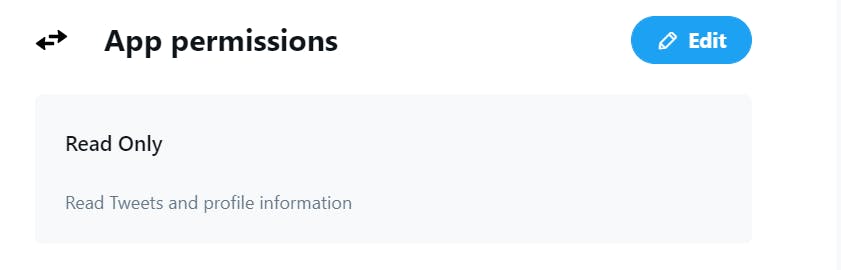
- Set to read and write
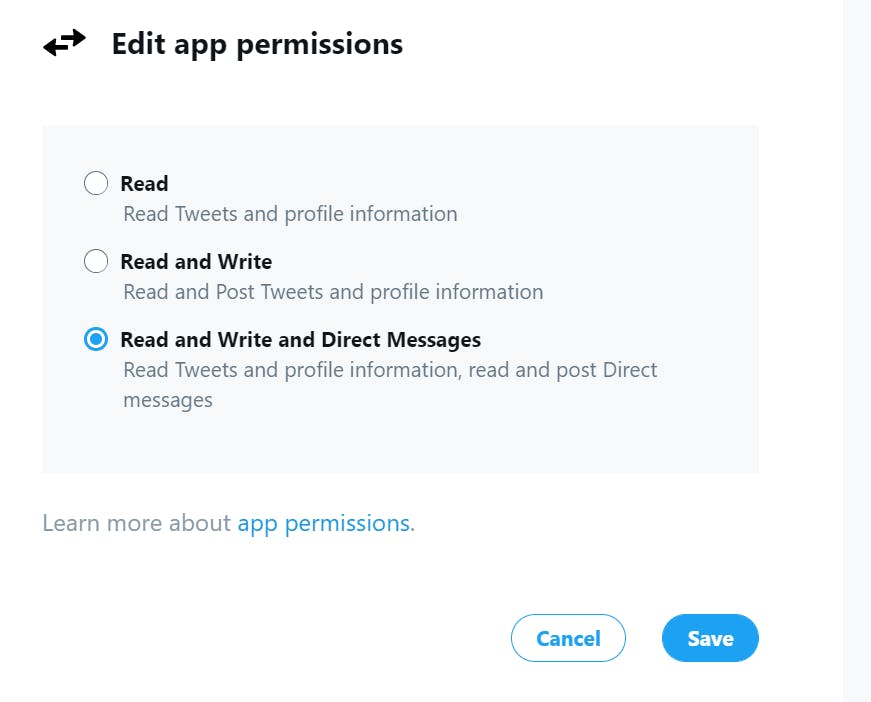
You will have to regenerate all your keys and save them to your GitHub Secrets
If you see success your github action will succeed
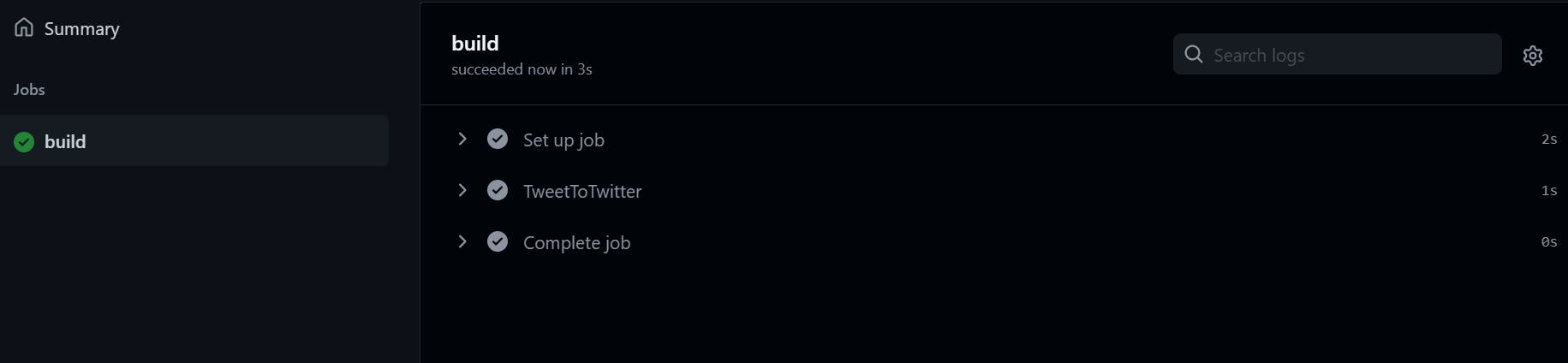
- And you will have a successful tweet !😵

Shameless Plugs
- Join me and invest commission-free with Freetrade. Get started with a free share worth £3-£200.
- Start a blog on Hashnode
- Transfer money internationally with Wise
- Join coinbase with my and you will earn some free crypto as well
Hope this works for you. Let me know if you get stuck.
Happy Coding, Asrin
If this helped you consider buying me a coffee :)
References