Photo by eberhard 🖐 grossgasteiger on Unsplash
Sync AWS S3 Bucket on Git Push using GitHub Actions
Setup a CI/CD GitHub Action to upload files to a S3 Bucket whenever you do a git push
Below we are going to setup a GitHub Action to upload files to a S3 Bucket
If you haven't got an S3 bucket on AWS you can set one up using this link
If you want to host your files as a static web server set up instructions are here
Create a GitHub Reposiory
Add a github action workflow folder and file in repository
- Path should look like this /.github/workflows/.yml
Add this code to the yml file
# This is a basic workflow to help you get started with Actions
name: SyncToS3
# Controls when the action will run.
on:
# Triggers the workflow on push or pull request events but only for the main branch
push:
branches: [ main ]
# Allows you to run this workflow manually from the Actions tab
workflow_dispatch:
# A workflow run is made up of one or more jobs that can run sequentially or in parallel
jobs:
# This workflow contains a single job called "build"
build:
# The type of runner that the job will run on
runs-on: ubuntu-latest
# https://github.com/marketplace/actions/s3-sync
steps:
- uses: actions/checkout@master
- uses: jakejarvis/s3-sync-action@master
with:
args: --acl public-read --follow-symlinks --delete --exclude '.git/*' --exclude '.github/*'
env:
AWS_S3_BUCKET: ${{ secrets.AWS_S3_BUCKET }}
AWS_ACCESS_KEY_ID: ${{ secrets.AWS_ACCESS_KEY_ID }}
AWS_SECRET_ACCESS_KEY: ${{ secrets.AWS_SECRET_ACCESS_KEY }}
AWS_REGION: ${{ secrets.AWS_REGION }}
SOURCE_DIR: './public'
- Create Secrets
- In your reposiory click Settings > Secrets
- Add below secrets, this link provides what secret should be
AWS_S3_BUCKET
AWS_ACCESS_KEY_ID
AWS_SECRET_ACCESS_KEY
AWS_REGION
Create a folder in root of your repository called public
- Add files in this folder
Push your changes
- Check Actions in your repo to see if its building
Check your S3 Bucket to see whether files added
Hope this helped you, if this didn't please comment and I will try help you.
Remember to like, post a comment and share.
Happy Coding :)
Asrin
If this helped you consider buying me a coffee :)
- Credits
- GitHub Action from github.com/marketplace/actions/s3-sync