First get a Free SSL Certificate for your website
- Go to sslforfree.com
- Add your domain — eg Codecloudservices.com
- Click create free ssl certificate
- Create an account and follow instructions
- select 90 day validity — Remember to renew this every 90days
- verify with email address and code, you should get an email
- open email and validate with opening url and pasting code from email
- go back to zerossl
- Download all certificates
Add your ssl to your web server. Below is instructions for cPanel
- Go to ssl certificates
- Click manage ssl certificates
- Open your certifications that you downloaded
- Open all certificates that you downloaded in notepad
- Copy and paste the values according to what is required by your cpanel
- click install certificate
- you should get a success message
Make your website forward to https automaticly
- Modify your htaccess to forward http to https — see other our other article for this
- Test connection in zero ssl
- Test all connections in browser
Below are wordpress related issues I had
If you get an error with images being not secure
- Save all images from media library
- edit http to http as below
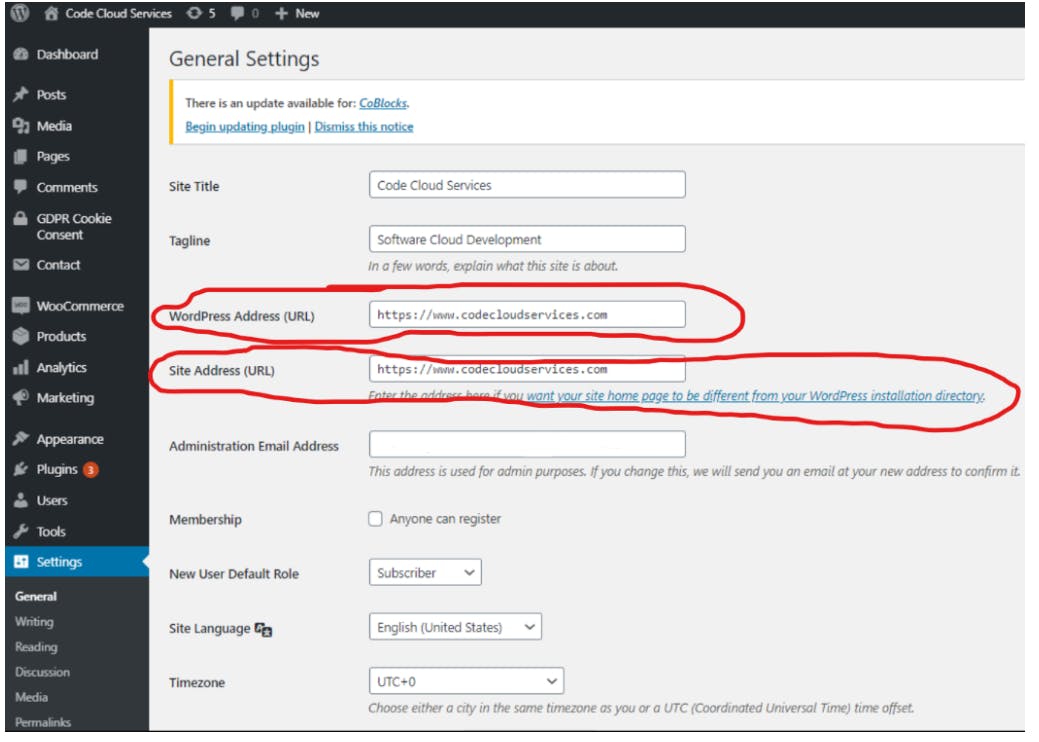
- Re add images
- check when adding images to media library that it doesnt change back to http
Test all your pages and whether every page is secure
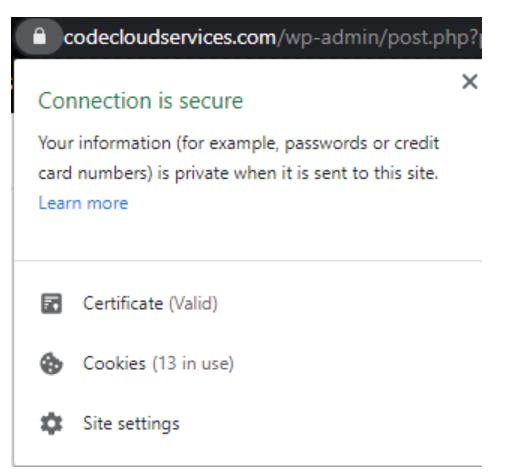
Hope this solution works well for you. Please get in contact with if you need assistance.
Happy Coding, Asrin
If this helped you consider buying me a coffee :)