- Download and install and setup your xampp by following below instructions from Apache friends
Open xammp and Turn on Apache and MySQL
Go to localhost/dashboard
You should see a page like this
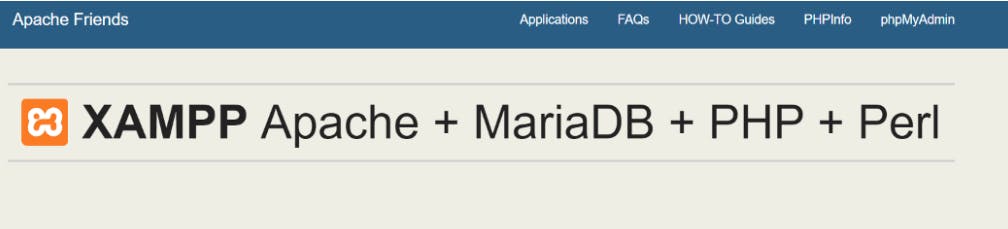
Go to your xammp installation folder - eg D/xammp/htdocs
Then go to htdocs folder
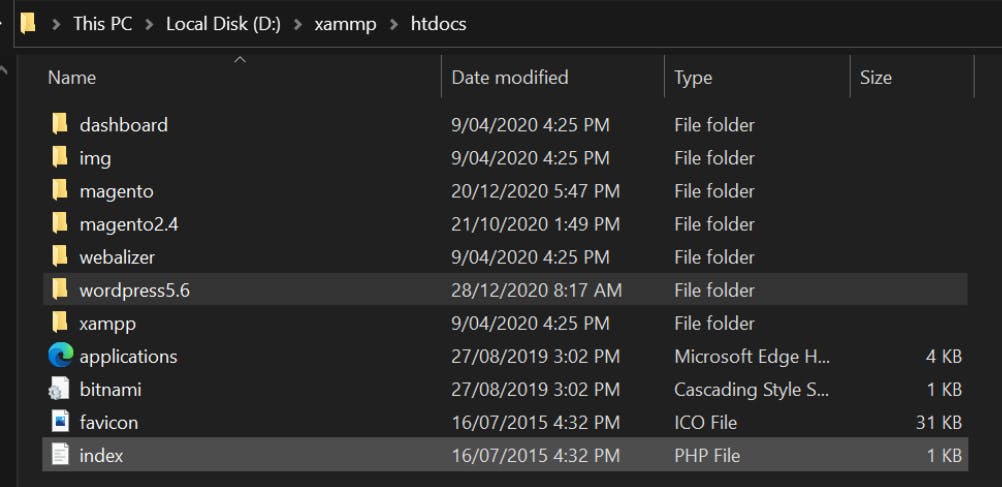
Create a new folder named wordpress5.6
Download wordpress and extract files from below link
Copy wordpress files and put into the xammp/htdocs/wordpress5.6 folder so looks like below
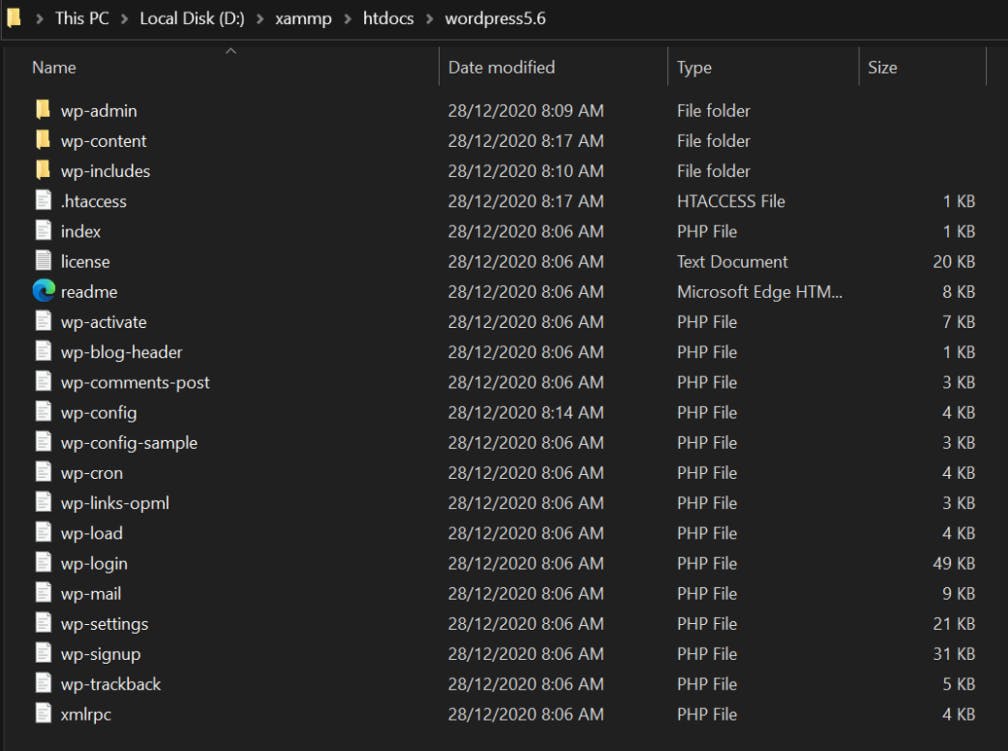
Go to phpMyAdmin to create a new database
Click new
Fill databasename= wordpress5.6
Click create
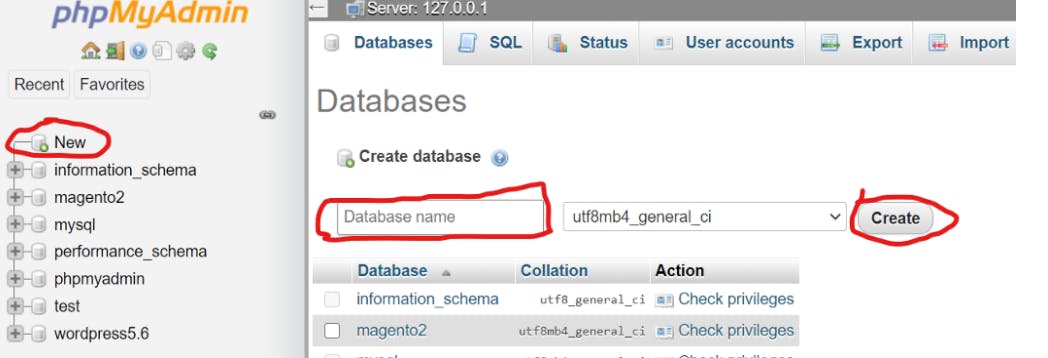
Open your wordpress installation in browser
You should see below
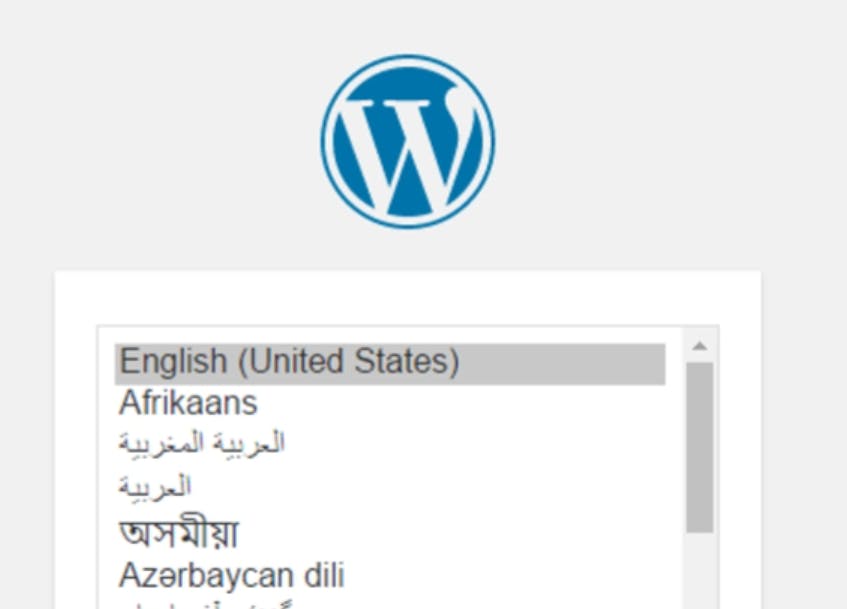
Go through instructions
Database Name: wordpress5.6
- Username: root
- Password: “leave blank”
Database Host: localhost
After installation your site will be completed installation!
Login with your wordpress user and password

Post a comment if this worked for you!
If it didn't post a comment and I will get back to you
Happy Coding :) Asrin
If this helped you consider buying me a coffee :)