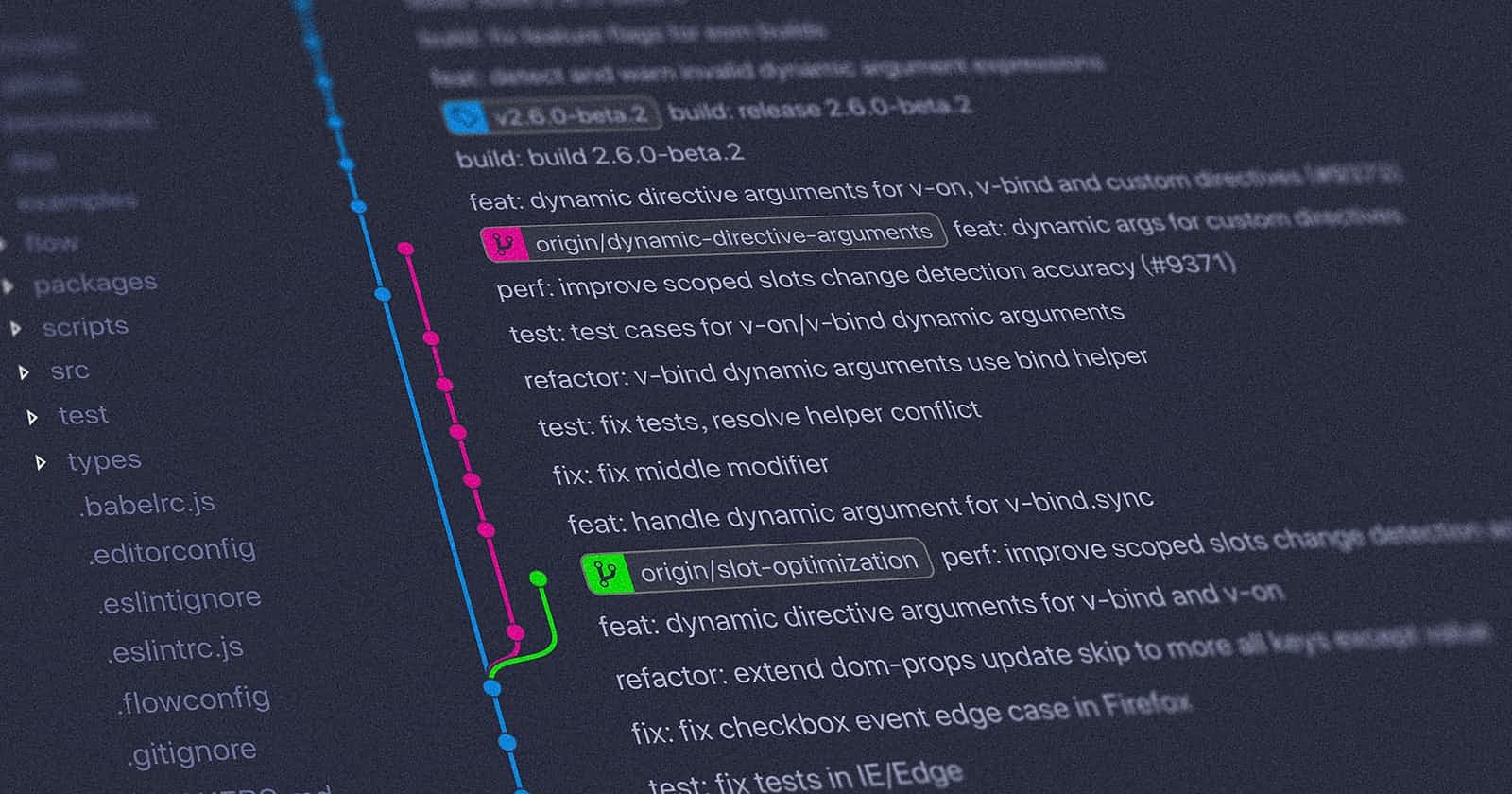How to clone a GitHub repository
Cloning repository to your local computer is needed so you can work on your code changes locally. Below is article on how to clone your repo with git
Install git command line via this Link instructions
Configure your git
- Add your user name:
git config --global user.name "<username>" - Add email address:
git config --global user.email "<email address>"
- Add your user name:
Open your directory of where you want to save repository locally by right clicking folder and opening Git Bash Here
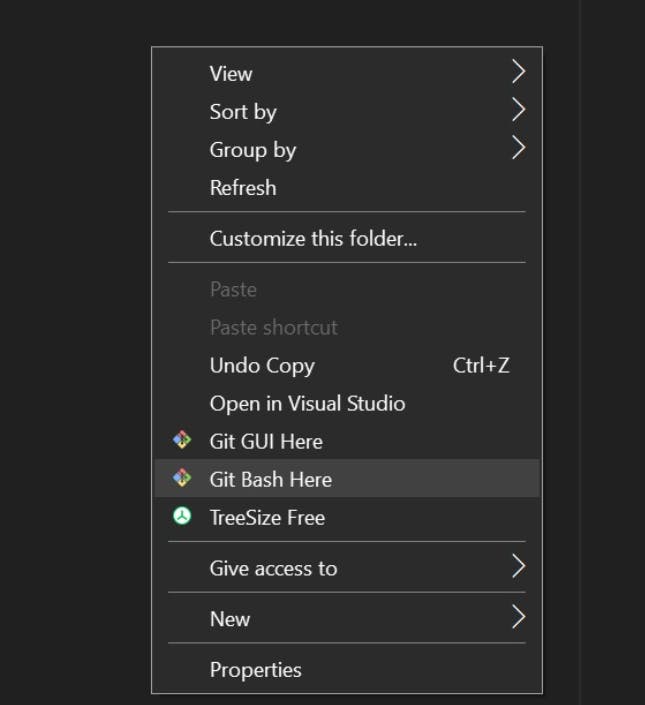
Clone your repo using the following command replacing with your url you get from your repository online from GitHub, BitBucket, GitLab or any others
git clone <url to your repo>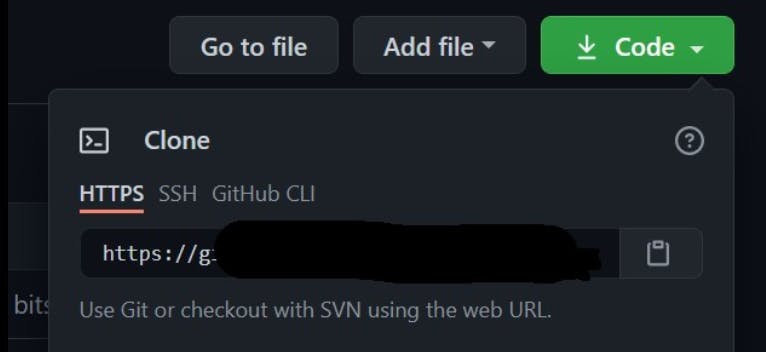
Double check repository is cloned by running
git statusIf your output looks something like this your repository is cloned to your local drive
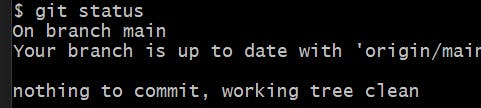
Happy Coding :)
Asrin
If this helped you consider buying me a coffee :)