Create a frontend page in Magento 2
Steps on how to create a front end page in Magento 2 / Adobe Commerce
Below are steps to how I created a front-end page using a controller in Magento 2.
Create folders and paths as this example. Replace AzCodez\Page with your module.
- app\code\AzCodez\Page\Controller\Action\Index.php
In Index.php add the below code.
- This class creates a page and sets page contents to 'Hello From Custom Page'
- Replace AzCodez\Page with your module.
<?php
/**
* Render page
*
*/
namespace AzCodez\Page\Controller\Action;
use Magento\Framework\View\Result\PageFactory;
use Magento\Framework\App\Action\Action;
use Magento\Framework\App\Action\Context;
use Magento\Framework\Controller\ResultInterface;
/**
* Class Index
* @package AzCodez\Page\Controller\Action
*/
class Index extends Action
{
/**
* @var PageFactory
*/
protected $_pageFactory;
/**
* Index constructor.
* @param Context $context
* @param PageFactory $pageFactory
*/
public function construct(
Context $context,
PageFactory $pageFactory
)
{
$this->_pageFactory = $pageFactory;
return parent::__construct($context);
}
/**
* @return ResultInterface
*/
public function execute()
{
$result = $this->resultFactory->create(\Magento\Framework\Controller\ResultFactory::TYPE_RAW);
$result->setContents('Hello From AzCodez Custom Page');
return $result;
}
}
Create a route to route the page to the frontend. Replace AzCodez\Page with your module.
- This is the file path app\code\AzCodez\Page\etc\frontend\routes.xml
Add code for route. Replace AzCodez_Page with your module name
<?xml version="1.0"?> <config xmlns:xsi="http://www.w3.org/2001/XMLSchema-instance" xsi:noNamespaceSchemaLocation="urn:magento:framework:App/etc/routes.xsd"> <router id="standard"> <route id="product_list" frontName="product_list"> <module name="AzCodez_Page" /> </route> </router> </config>Run deploy commands
If not running docker remove
docker-compose run --rm deploy magento-commandand replace withphp bin/magentorm -rf generated/code/* && rm -rf pub/static/frontend/* && rm -rf pub/static/adminhtml/* && docker-compose run --rm deploy magento-command setup:upgrade && docker-compose run --rm deploy magento-command setup:di:compile && docker-compose run --rm deploy cloud-deploy && docker-compose run --rm deploy magento-command cache:clean && docker-compose run --rm deploy magento-command cache:flushLoad the page magento2.docker/product_list/action/index
Shameless Plugs
- Join me and invest commission-free with Freetrade. Get started with a free share worth £3-£200. magic.freetrade.io/join/asrin/447192e9
- Want to start a blog on hashnode use this link so I get a free shirt. I will assist you with setup 🙂
- Sign up for coinbase and get £7.42 of Bitcoin coinbase.com/join/dayana_m40?src=android-link
Credits
Feel free to comment if you get stuck or have questions or feedback✌️
Happy Coding 🙂
Az 👨🏾💻